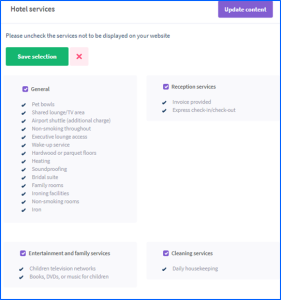Go to « My services » , click on « Establishment »
The information about your establishment was imported during your website’s creation.
If the information is incorrect, you can update it by correcting it on your OTA.
You can update the information by block :
- Property surroundings
- Hotel services
- General condition of the establisment
Click on « Update content » .
A window will open allowing you to compare the information imported during the creation with that detected in real time.
You can view the information in the language of your choice by clicking on the flag ![]() .
.
If the information is correct, click on « Confirm » or ![]() to cancel the operation.
to cancel the operation.

For this block, in addition to directly updating the content as previously explained, you can select the information to be displayed on the website.
By default, all imported information are displayed on the website. You just have to untick the ones you do not want to see displayed on your website.
Click on « Save selection » or ![]() to cancel the operation.
to cancel the operation.
This operation must be repeated each time you click on « Update content » .
Don’t forget to validate your modifications by clicking on « Update website » .