click on « Distribution parity »
The name of the establishment’s rooms may be different depending on the OTA.
If the system is unable to determine the matches between the accommodations at the time of creation, this page allows you to “Map” the comparator, i.e. to match the detected rooms with each other so that your entire commercial offer is present on your website.
When you open the tab, you will only see the rooms without a match and the list of rooms detected when the website was created.

- Click on the room name to view the rooms automatically mapped during website generation.

- Click on « Show images » to view photos of the room, Check the room to Map
- Click on the corresponding room in the left column “Unmatched room”. It will be inserted to the list of the selected room.
- Repeat the operation until all the rooms are mapped.
- If the correspondence of a room is not correct, click on
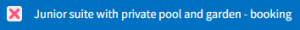
- If a room category of one of your distributors does not appear in the list, you can click on:
Download help : DISTRIBUTION PARITY