Go to « Price Manager » , click on « Rate lines »
From this tab, you will create the rate lines, which means the combination between the meals included in the price and booking conditions.
Ex: Breakfast Non-refundable.
You can set up rate lines that match those offered by your distributors or different lines.
In order to make the prices management easy to handel, you will be able to create :
- Dynamic links between conditions (created previously) :
Ex: Breakfast Non-refundable = Breakfast included Conditional cancellation 15 days before arrival 100% of the total amount of the first night – 10% .
- Dynamic pricing between rate lines
Ex: half pension Conditional cancellation 15 days before arrival 100% of the total amount of the first night = Breakfast included Conditional cancellation 15 days before arrival 100% of the total amount of the first night + 20 € .
The first rate line created must be independent (Master).
Example:
In our case, the hotel has 3 booking conditions .
– Conditional cancellation 15 days before arrival
– Conditional cancellation 1 day before arrival
– Non refundable
The hotel offers rates :
– Room only
– breakfast
– Half board
Creation of the first independent rate line (Master): Breakfast included Conditional cancellation 15 days before arrival 100% of the total amount of the first night
- Click on « Add rate line » .
- Select the type of meal included in the price line: Breakfast included .
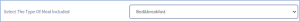
- Add a booking condition. These are the booking conditions created previously.

- Enter the minimum stay
- Click on « + Add » .
Select the “Non-refundable” condition 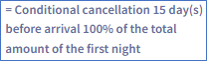 choose “+” or “-“
choose “+” or “-“ 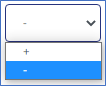 , enter the amount or the
, enter the amount or the ![]() .
.
Repeat the operation for the 3rd condition

- Click on « Save » .
Creation of the dependent rate line (Slave): Half-board Conditional cancellation 15 days before arrival 100% Of the total amount of the first night.
- Click on « Add rate line » .
- Select the type of meal included in the rate line: Half board
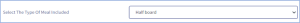


- Click on « + Add » .
Select the “Non-refundable” condition ![]() , choose “+” or “-“
, choose “+” or “-“ 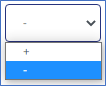 , enter the amount or the rate
, enter the amount or the rate ![]() .
.
- Dynamic pricing between rate lines: Fill in “independent” to enter the prices for this line or “dynamic” for an automatic price calculation.
 , Choose the rate line
, Choose the rate line 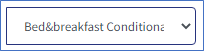 , choose “+” or “-“
, choose “+” or “-“ 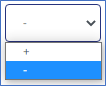
Enter the amount or the rate ![]() .
.
- Click on « Save » .
Creation of the rate line: Bed only Non-refundable dependent (Slave) .
- Click on « Add rate line » .
- Select the type of meal included in the rate line: Bed only.
- Add a reservation condition. These are the booking conditions created previously.

- Enter the minimum stay

- Dynamic pricing between rate lines: Check “independent” to enter the prices for this line or “dynamic” for an automatic price calculation.
 , Choose the rate line
, Choose the rate line 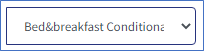 , choose “+” or “-“
, choose “+” or “-“ 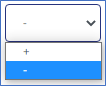
Enter the amount or the rate ![]() .
.
- Click on « Save » .
In our example, you will only charge the price for the independent tariff line (Master): Breakfast included (Conditional cancellation) 15 day (s) before arrival 100% of the amount of the first night.
You can edit or delete a rate line at any time.
In case of deletion, be careful to edit the rate lines created it beforehand.

.