1.Information
To modify the information Click on ” Info ” then on ![]() of each part to be modified.
of each part to be modified.
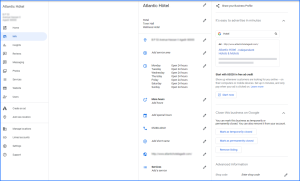
To view and reply to posted comments Click on «Reviews» and then «Reply».
It is important to respond to customers as on all other platforms.
You can declare a comment as “inappropriate” by clicking on 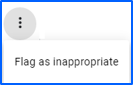 .
.
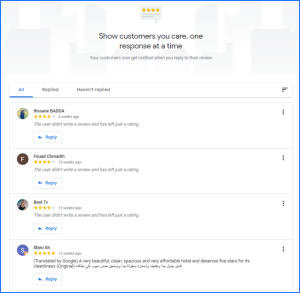
It is important that the Google My business listing includes up-to-date photos of the business, not just customer experiences.
To add or remove photos click on “Photos”.
View photos of the owner, i.e. the manager of the hotel usually, and photos posted by guests.
Guests’ photos cannot be deleted directly. However, you can report to Google if the picture does not match the location.
Click on the photo in question and then click on ![]() . Then fill in the form.
. Then fill in the form.
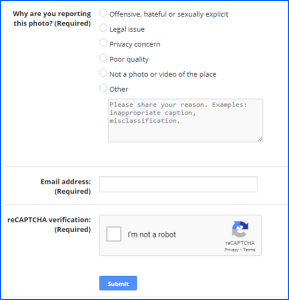
Add your Logo by clicking on “Logo”.
You can sort your photos: Interior, Exterior, Food and Beverage, Common Areas…. by selecting the appropriate tab.
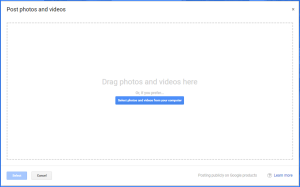
Download help : Editing the informations of Google My Business