Go to « Account » , click on « User Management »
You have the possibility to give particular assignment to your collaborators according to their position.
- Click on «Add user».
- Enter the user name (without spaces).
- add the e-mail of your collaborator. It is necessary to have diffrent e-mails for each user.
- Enter the password or create an automatically generated password by clicking on
 .
. - Select the facility or facilities that the user will be able to manage.
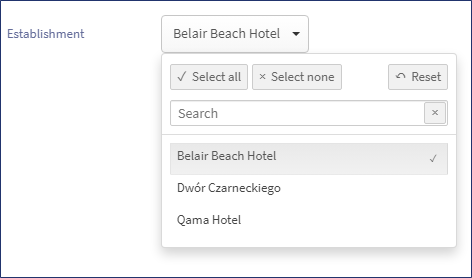
- After selecting the pages, your collaborator will be able to either edit « Total access » or only visualize « view » .
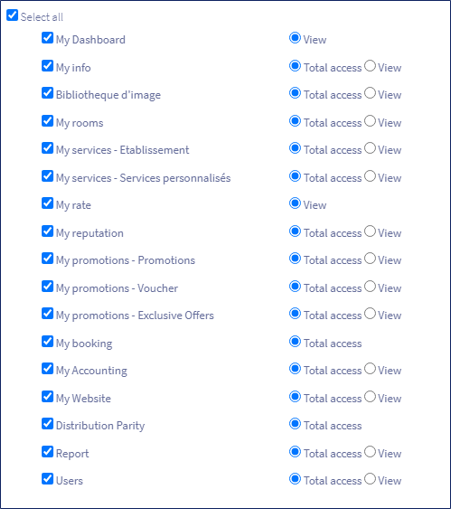
- Click on “Save”.
An email will be sent to your collaborator including the link to the extranet, his login, the password and his assignments.
He will be able to create one or more users according to his roles with the same restrictions as initially set.
You can at any time edit ![]() ,« able » or « disable » a user .
,« able » or « disable » a user .
Download help : User management