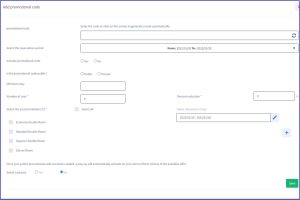Go to « My promotions » , click on « Promotional code »
Create one or more promotional codes, public or private for different periods.
If you create a “public” code, a pop-up will appear when the site opens to inform the visitor of the proposed offer.
On the other hand, if you create a “private” code, it is up to you to communicate the promotional code to your customers.
- Click on « Add promotional code » .
- Enter the promotional code or click on
 to generate a code automatically.
to generate a code automatically. - Select the reservation period. That is the period of validity of the promotional code.
- Activate or deactivate the promotional code by checking “Yes” or “No”.
- Select the category of the code by checking “Public” or “Private”.
- Enter the number of uses of the code.
- Enter the discount %.
- Select the period of stay for which the code is activated .The period of stay may be different from the reservation period. Ex: Promotional code – 15% for any reservation that takes place between March 15 to May 15 for a stay between July 1 and July 31. You can select different periods by clicking on
 .
. - Select the room (s) concerned by the promotional code.
- Select the photo to insert in the pop-up (in the case of a public promotional code) or check “no” to display a pop-up without a photo.
- Click on then on « Save » then on « Update website » .
- You can modify
 or delete
or delete  the promotional code at any time.
the promotional code at any time.