Go to « My info » , click on « Infos establishment »
Logo :
Insert the Logo of your establishment.
Click on « Add a Logo » to chose your file.
You can change the logo at any time by clicking on « Edit your logo ».
Logo size must be 150 x 150 pixels.
Once you have entered the information, click on « Save Changes » .
Favicon :
A favicon is a computer icon symbolizing a website for prettifying purposes, particularly in web browsers, and wherever the site is mentioned.
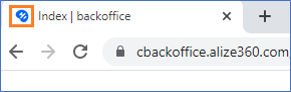 This icon can be used in the address or title bar, favorites, etc.
This icon can be used in the address or title bar, favorites, etc.
Insert the Favicon of your establishment.
Click on « Add a Favicon »to choose your file.
Favicon size must be 32 x 32 pixels.
Once it’s in, click on « Save Changes » .
Don’t forget to validate your modifications by clicking on « Update website » .
Download help : Logo & Favicon